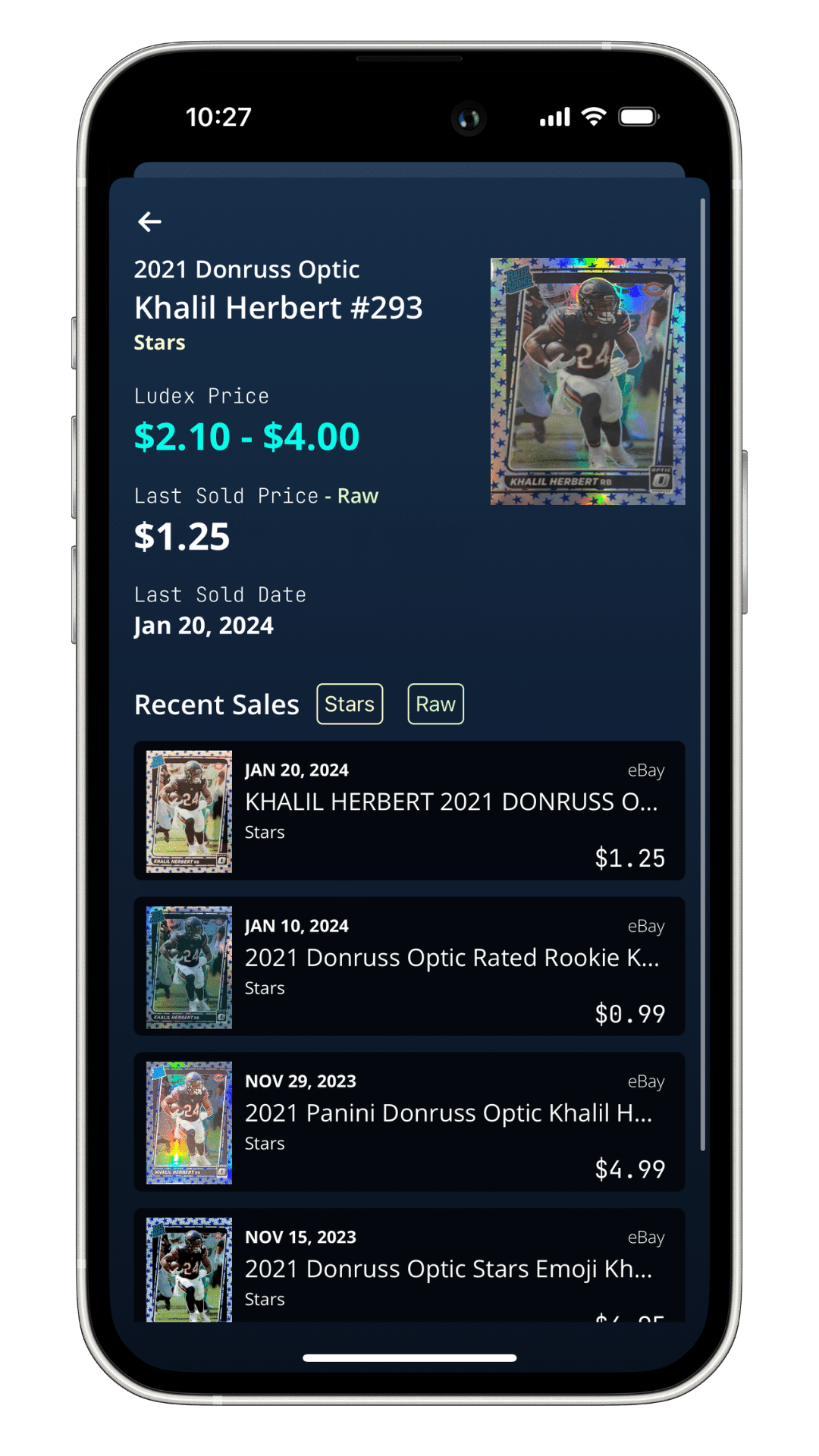STEP 1
Lighting
The Ludex app performs best when there is sufficient light to help identify and analyze the card features.
STEP 2
Background
Cards are more easily identified when the area behind the card is clear from any items or cards.
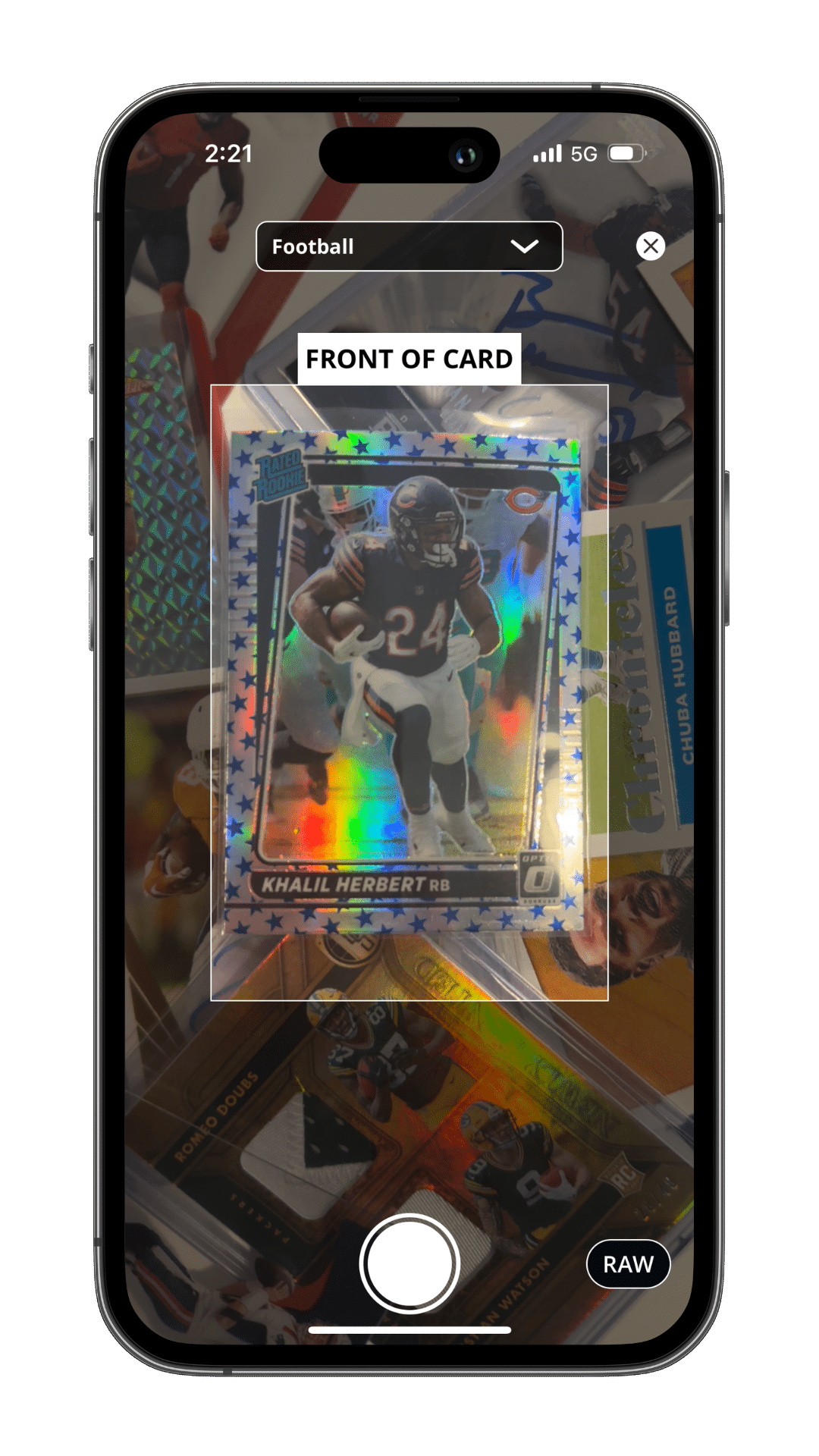
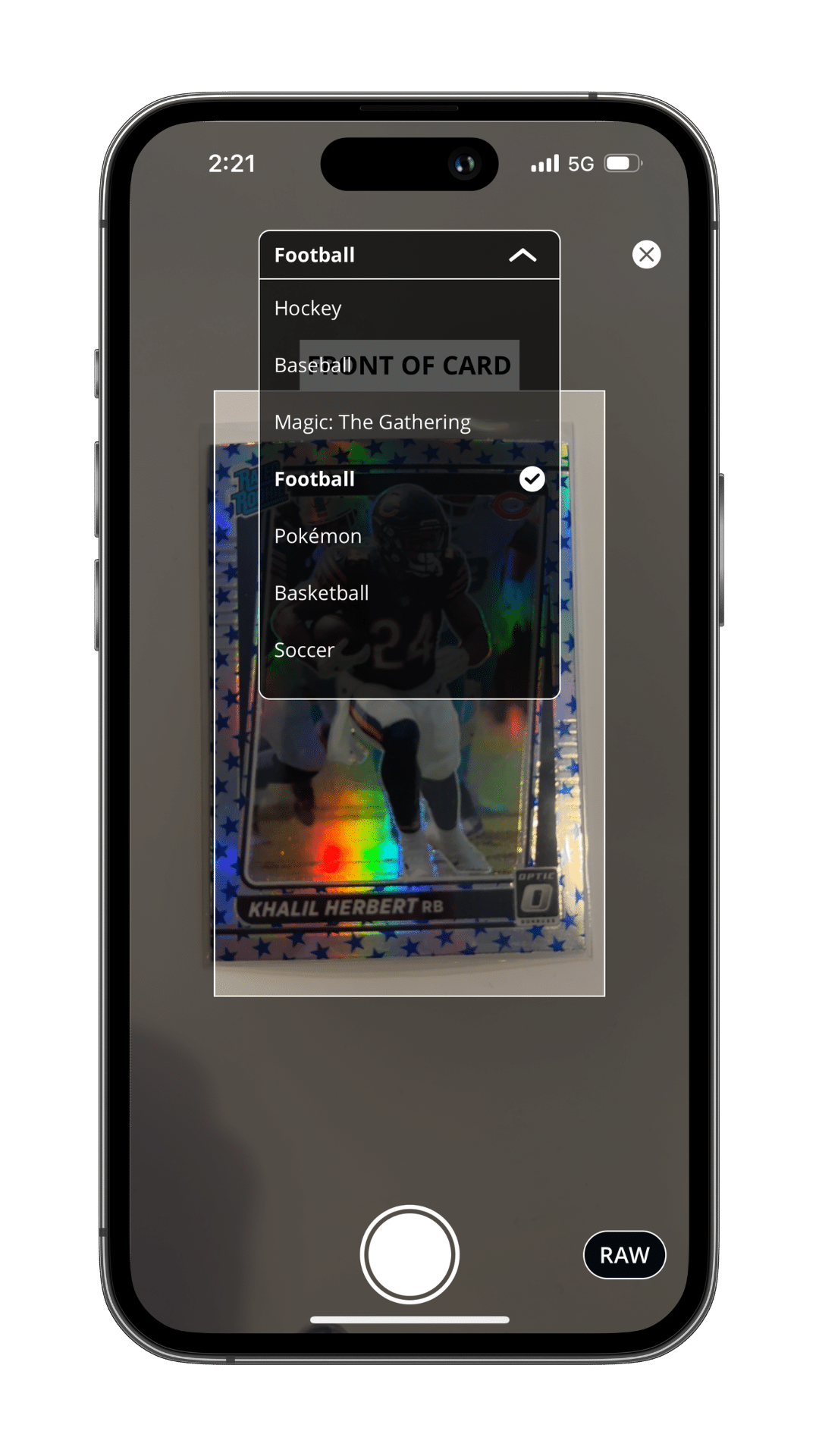
STEP 3
Select Category &
Graded Preference
Before scanning, select your preferred card category in the drop-down above the card. Additionally, you may select raw or graded in the bottom right.
STEP 4
Scan Your Sports &
Trading Cards
If your card did NOT scan, please click the button below for information about our search feature.

Ludex Membership
Free
[200] monthly scans in any category, add up to [60] to your portfolio
- 200 Identified Scans /month
- Portfolio Up to 60 Cards
- Customize 1 Collection
- Build 1 TCG Deck
- All access to price report feature
*No credit card needed to start scanning
Lite
Unlimited scans and portfolio for [1] sport or TCG category,[200] monthly scans across other categories.
- Unlimited Scans in 1 Sport or TCG
- Unlimited Portfolio in 1 Sport or TCG
- Customize Collections
- Build TCG Decks
- 200 Identified Scans Monthly Across All Categories
- All access to price report feature
Standard
Access to all features, including [50] published eBay listings each month.
- Unlimited Access
- Scan
- Identify + Value
- Portfolio
- Customize Collections
- Build TCG Decks
- All access to pricing report feature
Pro
Access to all features, including [250] published eBay listings each month.
- Scan, identify, value, and add unlimited cards to your portfolio
- Customize unlimited collections and TCG decks
- All access to price report feature
- Publish up to [250] eBay listings straight from your portfolio each month (US only)